WooCommerce is an attractive addition that makes running an online store very easy. The plugin allows you to create a working e-commerce store with basic functions, however, customizing the store to your preferences may require coding skills. To help you out, we created the Simple Customizations for WooCommerce plugin and made the most frequently requested changes that are not available in the settings. That way, you can easily select the functions you want from the menu instead of digging into the code.
How it works
After plugin installation, you can find the plugin features in the WP panel, at WooCommerce
WooCommerce -> Settings -> Simple Customizations for WooCommerce
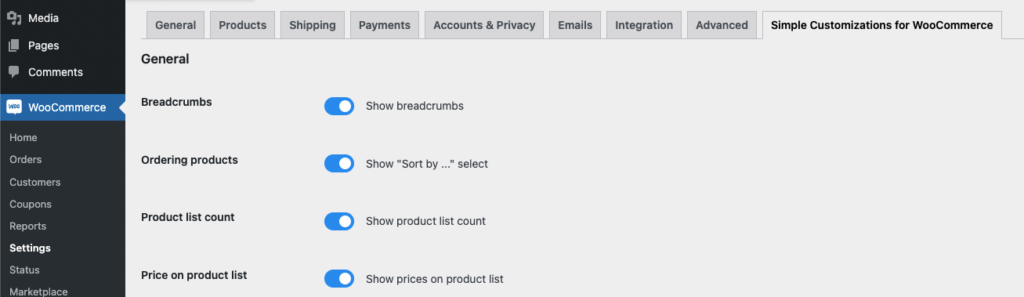
By this section you can easily set the following settings:
- Enable / disable breadcrumbs on shop pages
- Enable / disable the “ordering products” switch on product list
- Enable / disable the product list count on product list
- Enable / disable visibility of price on product list
- Add / remove cart button in various places (category pages, archive pages, tag pages, etc.)
- Set the custom texts instead of the default (“Add to cart”, “Read more”, etc.)
- Enable / disable the sections and elements on the single product page
Thanks to the Simple Customizations for WooCommerce plugin, running an online business is very simple and extremely effective.